
Unleash Actionable Insights With Smart Boards
IMPORT . VISUALIZE . SHARE
Let's get startedWhat is Smart Boards?

You can customize your dashboard layout to see the info that's most important to you and your teams. The wide range of charting tools lets you quickly experiment with different data visualizations. You can customize your dashboard layout to see the info that's most important to you and your teams.
Smart Boards helps you make informed decisions, visualize and develop plans for successful deliveries and help your team, work better together. Start by creating and sharing actionable dashboards with your team in a few simple steps.
My Library
Build your library with an incredible easy user experience.
What is in my library?
To get you off the ground, when you install the plugin, the library comes with a sample datasource, some charts and a sample dashboard.
Library Grid View
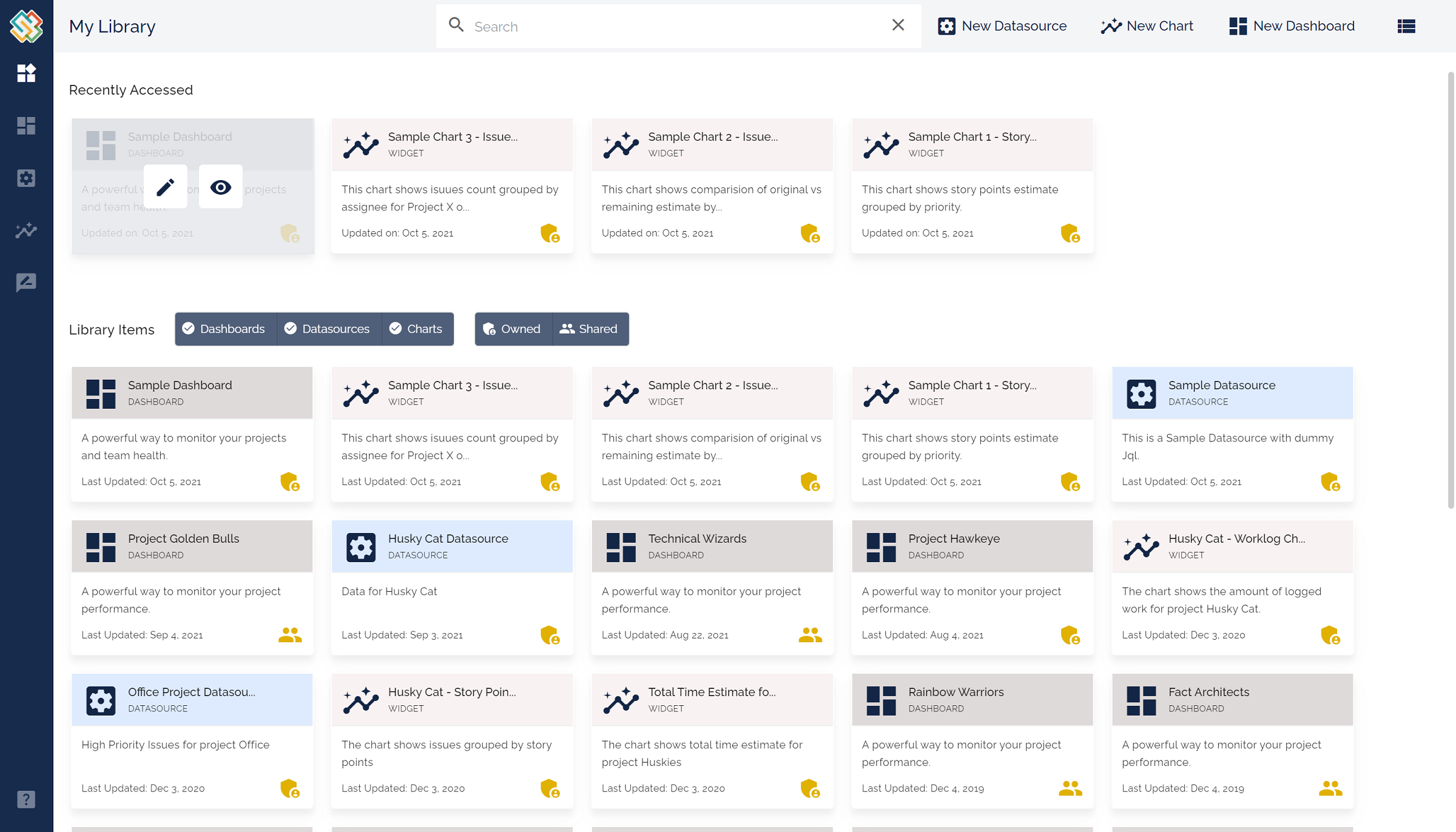
Library List View
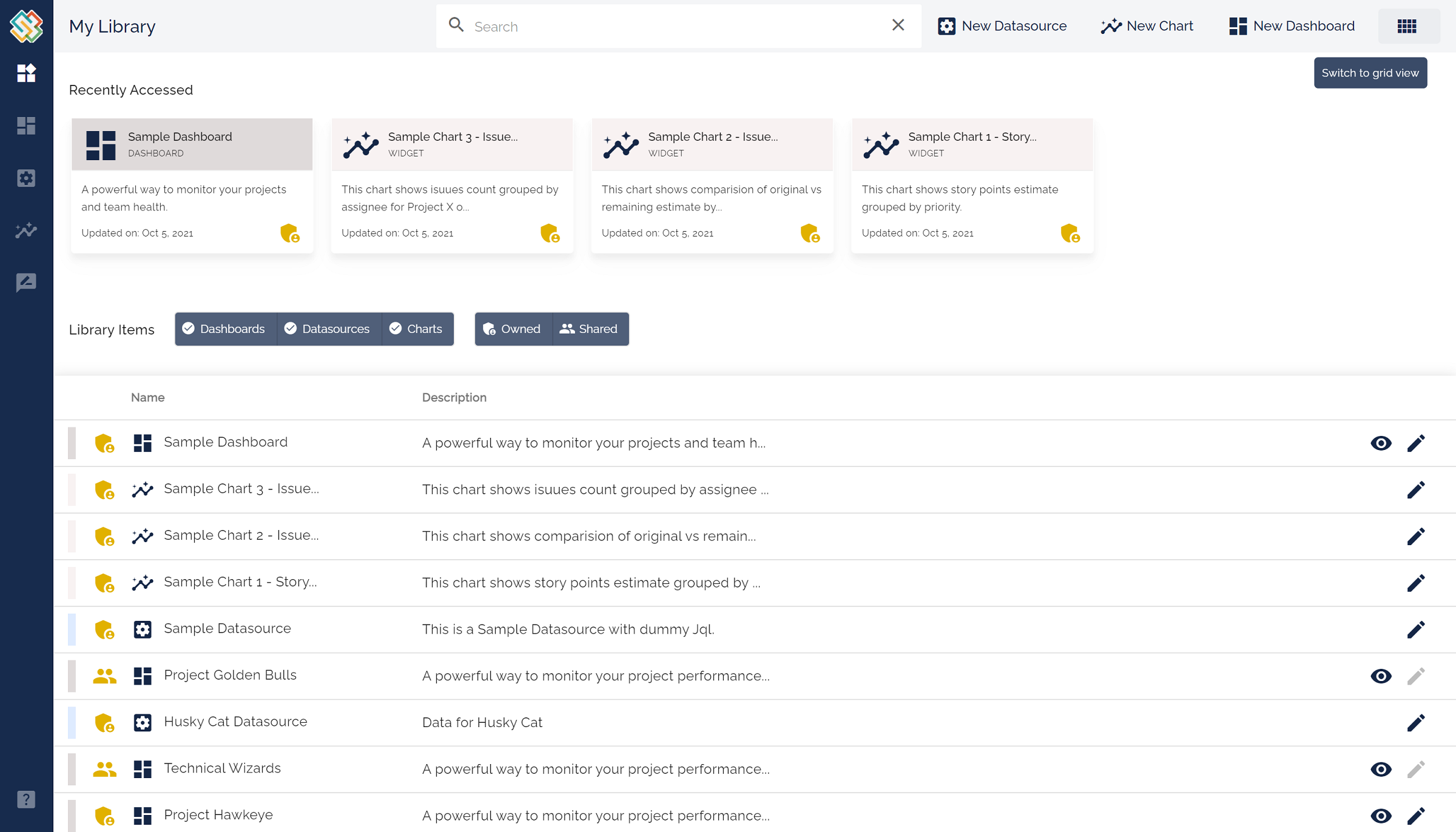
Filters
Easily filter your view by asset type and / or asset ownership.

Search
Search your assets by name or description.
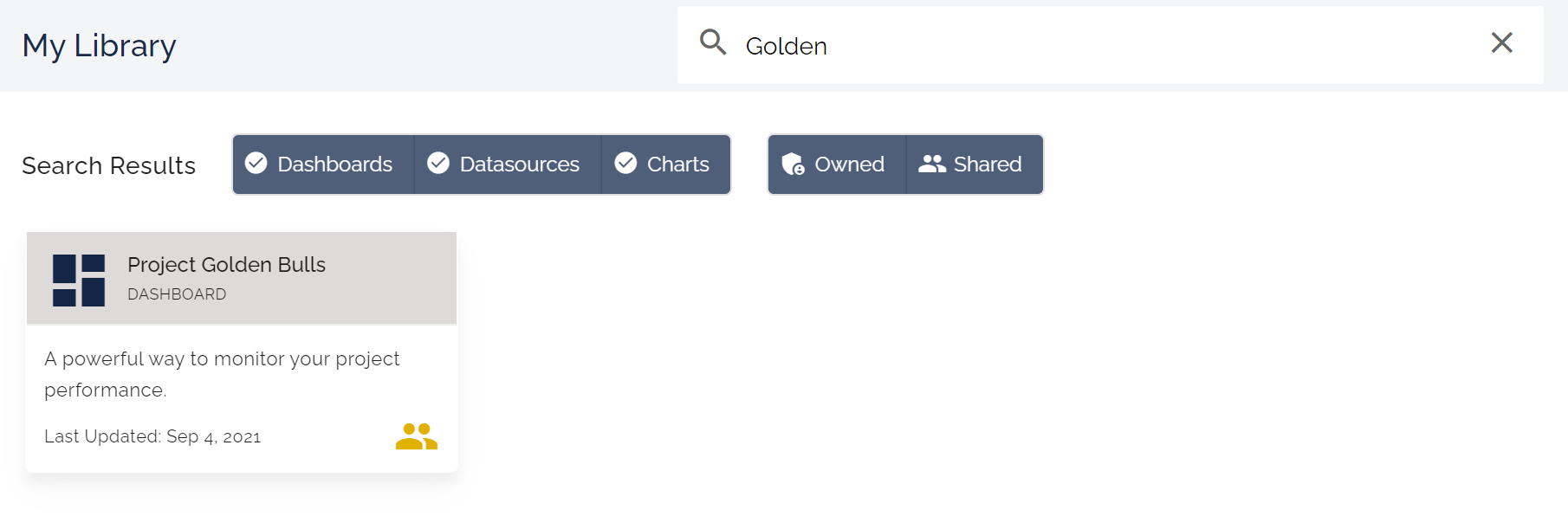
Build your library
Build your first dashboard in 3 easy steps:

Step 1: Create Datasource - Create your data pool using JQL.
Step2: Create and Customize Charts - Explore different visualization and find the best way to surface your data.
Step3: Create Dashboard - Custom-tailor the dashboard for any project or business need.
Datasource
Create Datasource in 3 simple steps
- Start by entering custom JQL.
- Process JQL.
- Save datasource.
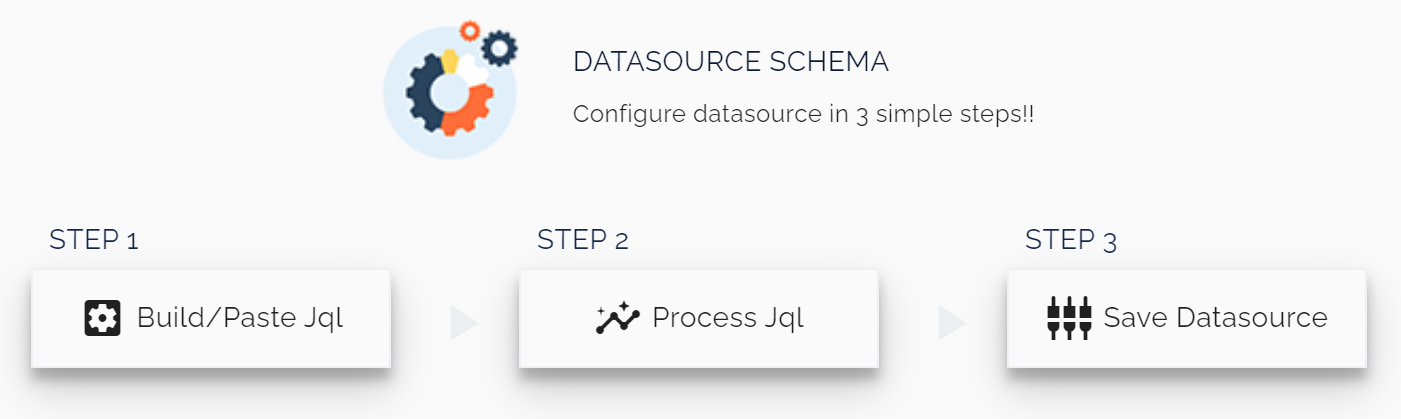
Building Datasource using Custom JQL
- In your Jira instance top navigation bar, select Filters.
- Click Advance issue search.
- Use quick filters for basic search.
- Click Switch to Jql for advance search.
- Customize your query if needed.
- Copy the Jql.
- Paste the generated Jql in the datasource and hit ‘Process Jql’.

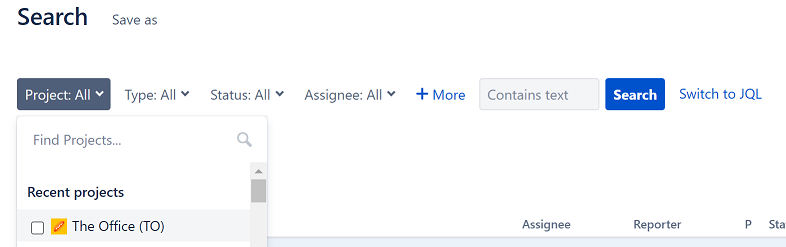
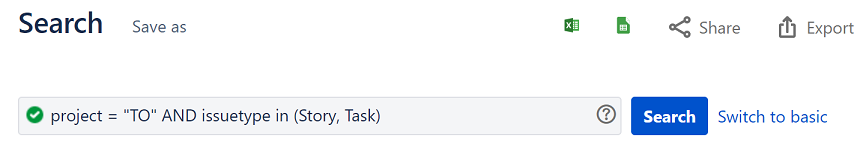
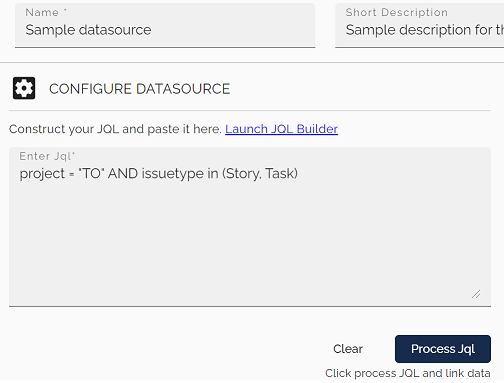
Datasource Detail
Datasource schema will list down all the fields available for rendering the charts.
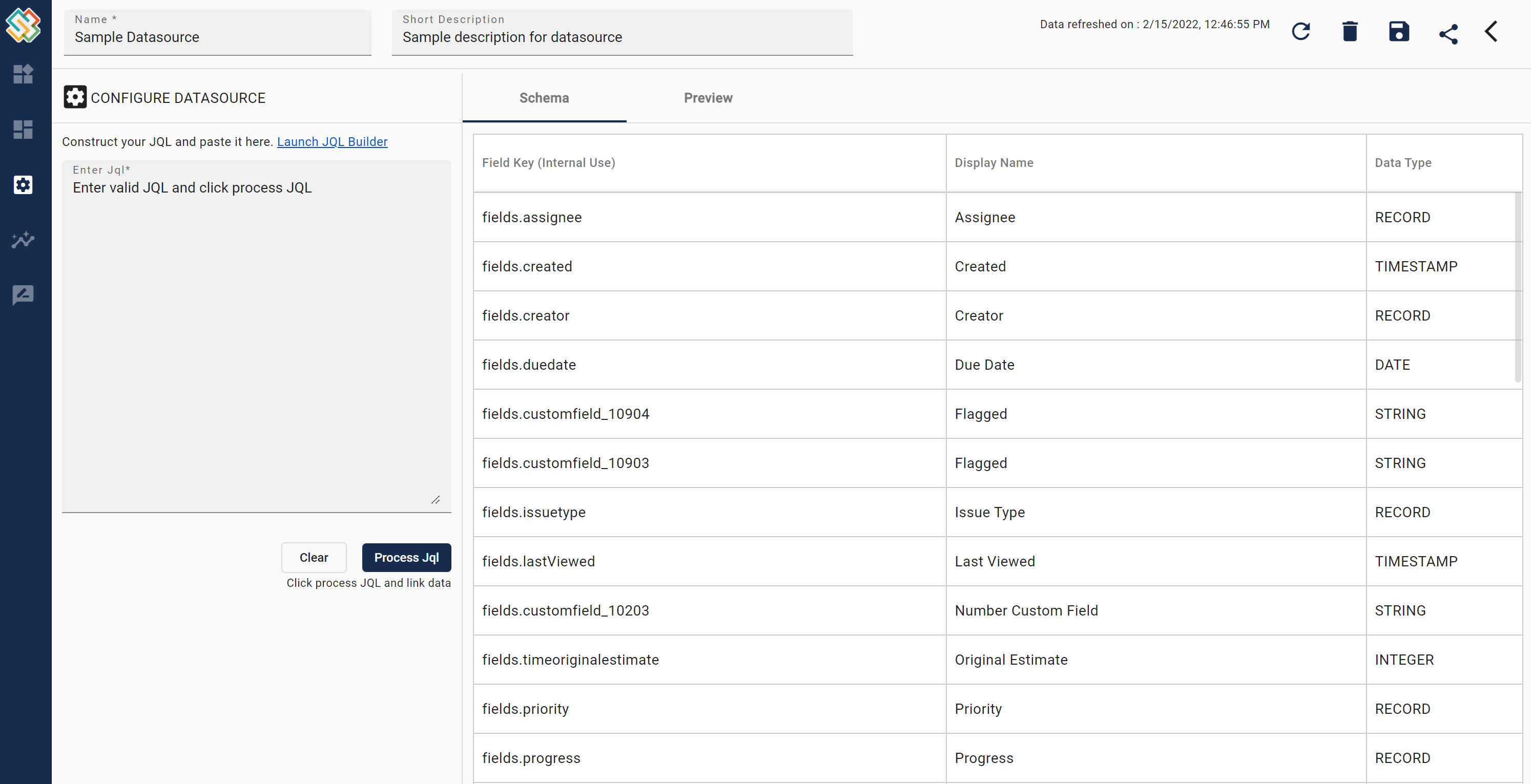
Preview the data linked with the datasource.
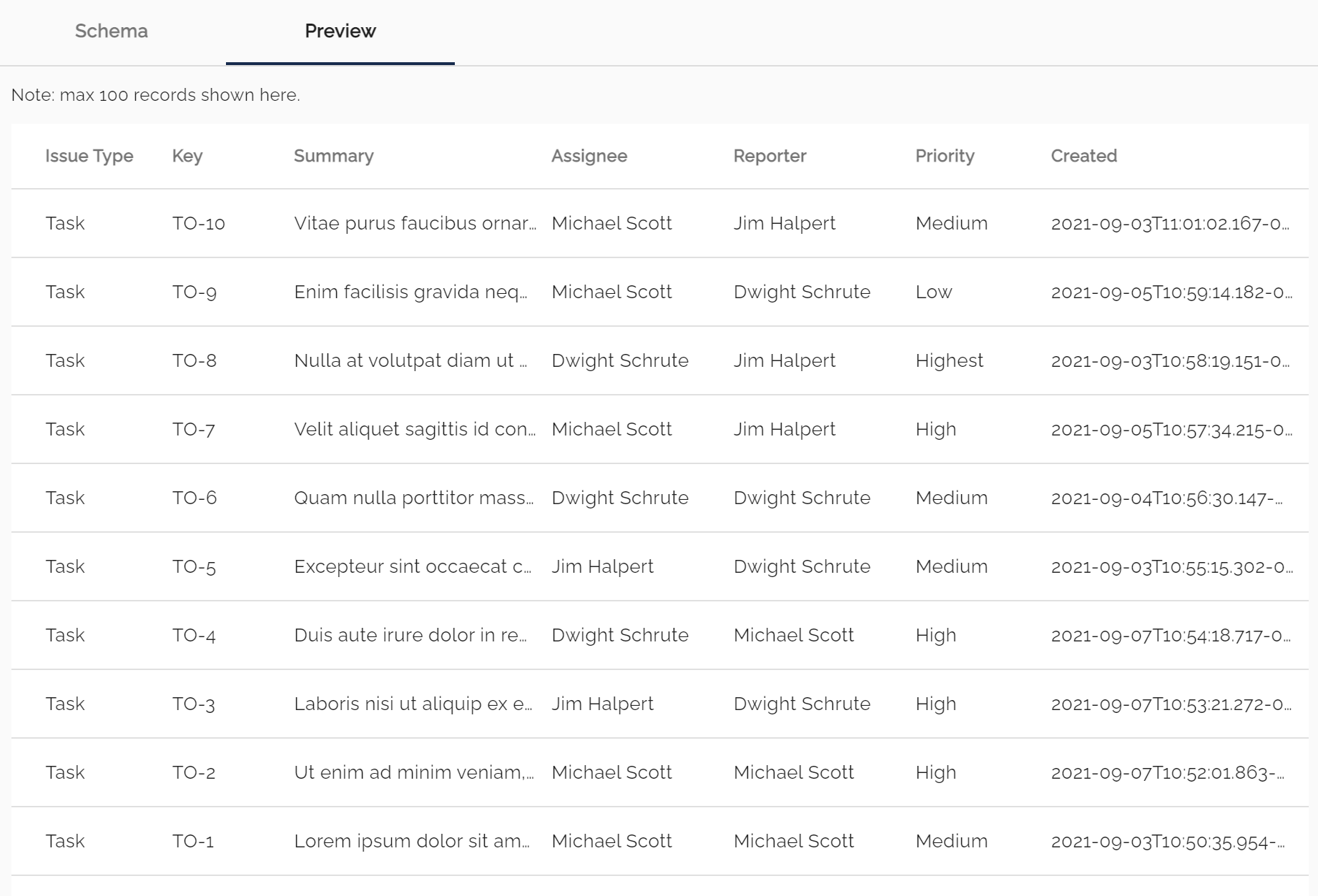
Charts
Create Custom Charts
Clicking 'New Chart' from your library will load the Chart Designer.
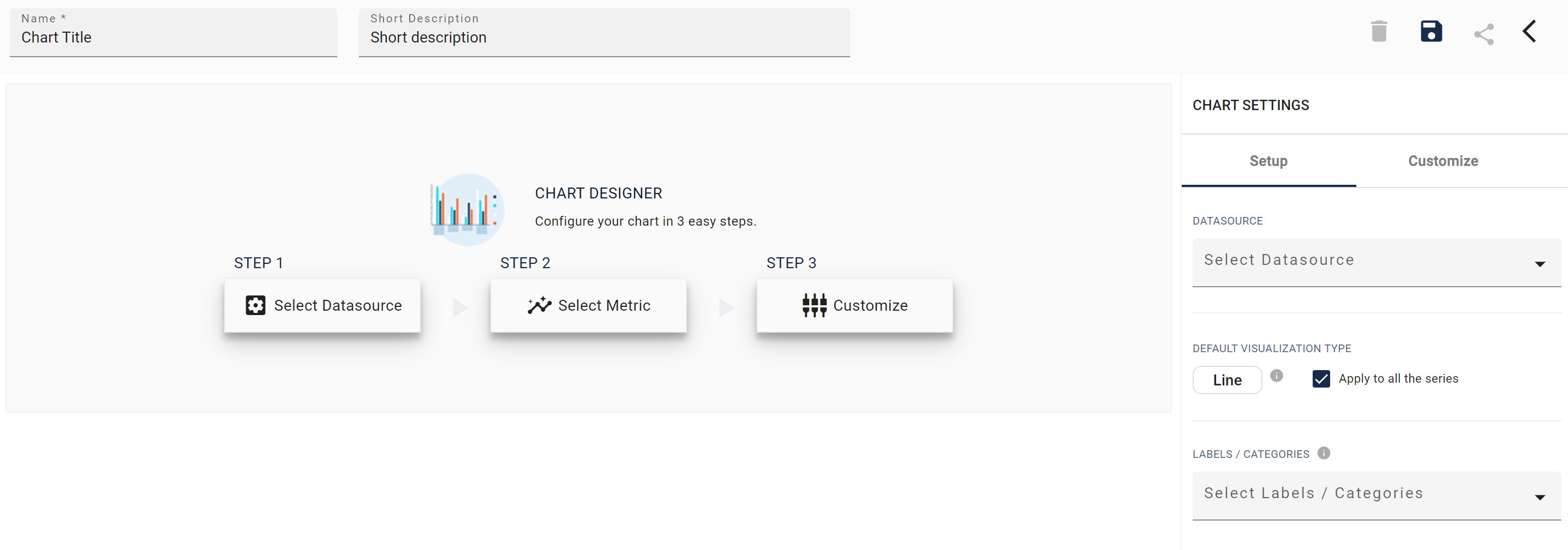
Datasource Selection
Start by selecting a Datasource under Chart Settings to link your chart with.


Chart Visualization Type
Select a visulization type for your chart. Select from a range of chart types so data can be displayed in a meaningful way. Below are the supported chart types:
- Area Chart
- Area Spline
- Bar
- Column
- Line
- Pie
- Scatter
- Splines
- Card
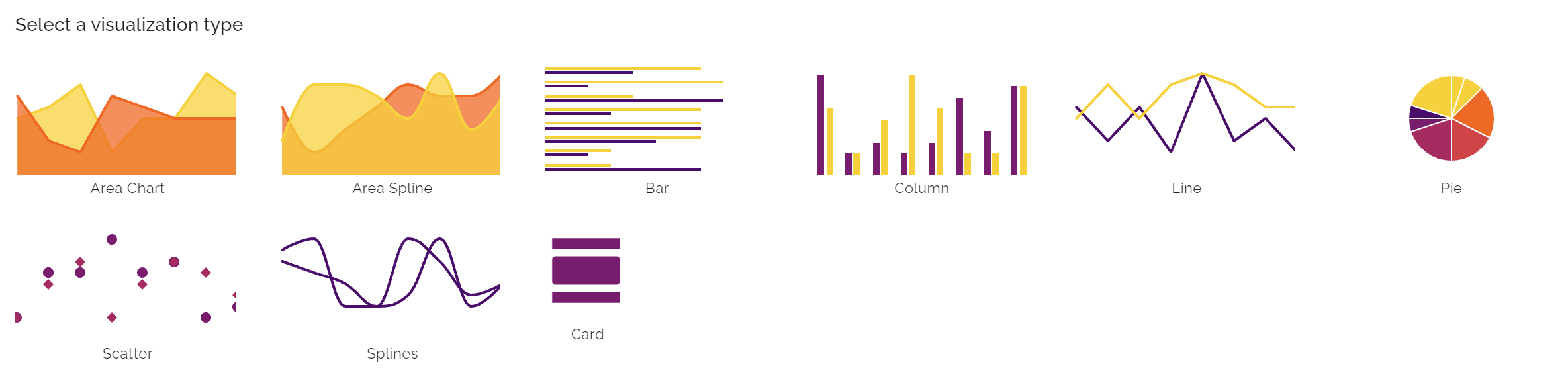
Label Series Selection
Select a label (x-axis) series to group your data. The selected series will appear on the horizontal axis. The chart will display the issue count grouped by the label series.
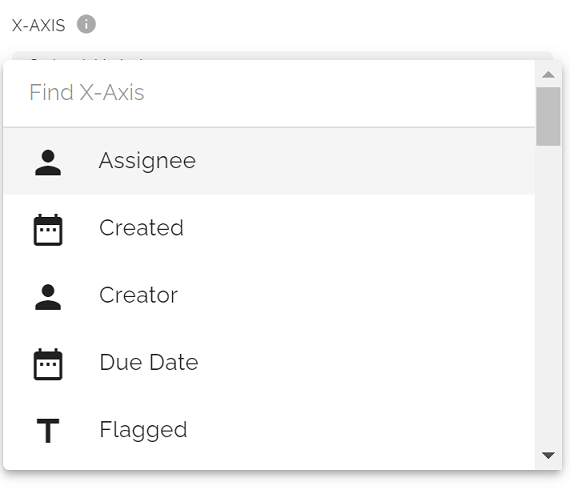

Rendering mutiple series on the Chart
You can render multiple series on the chart. Currently, multiple series is only supported on numeric fields.
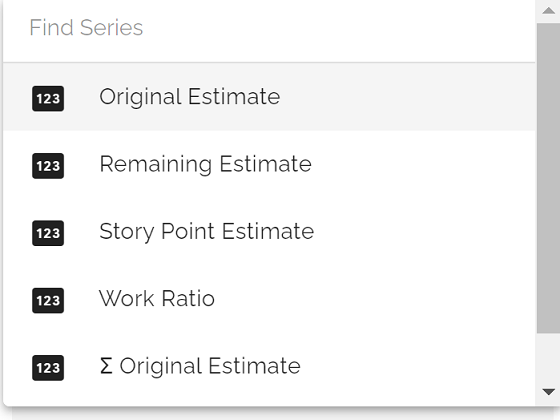
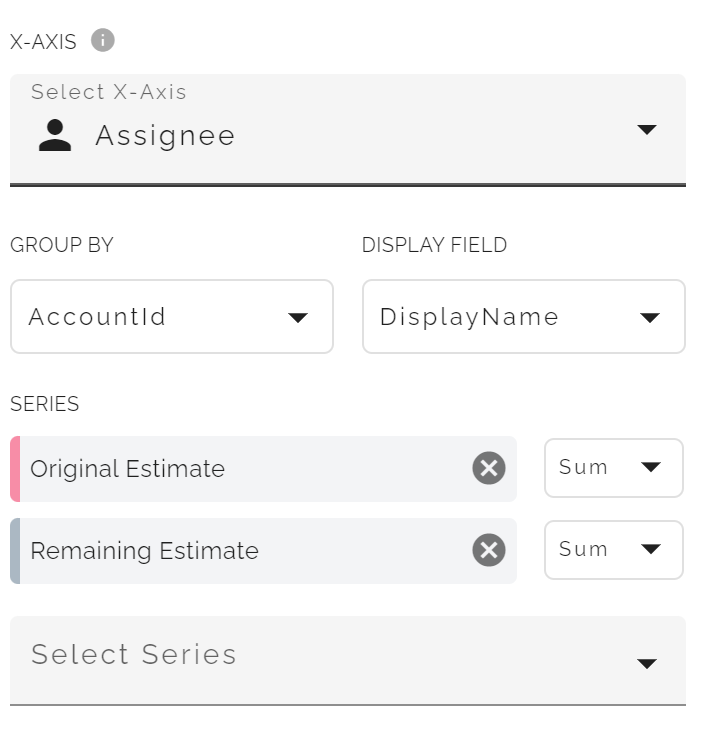
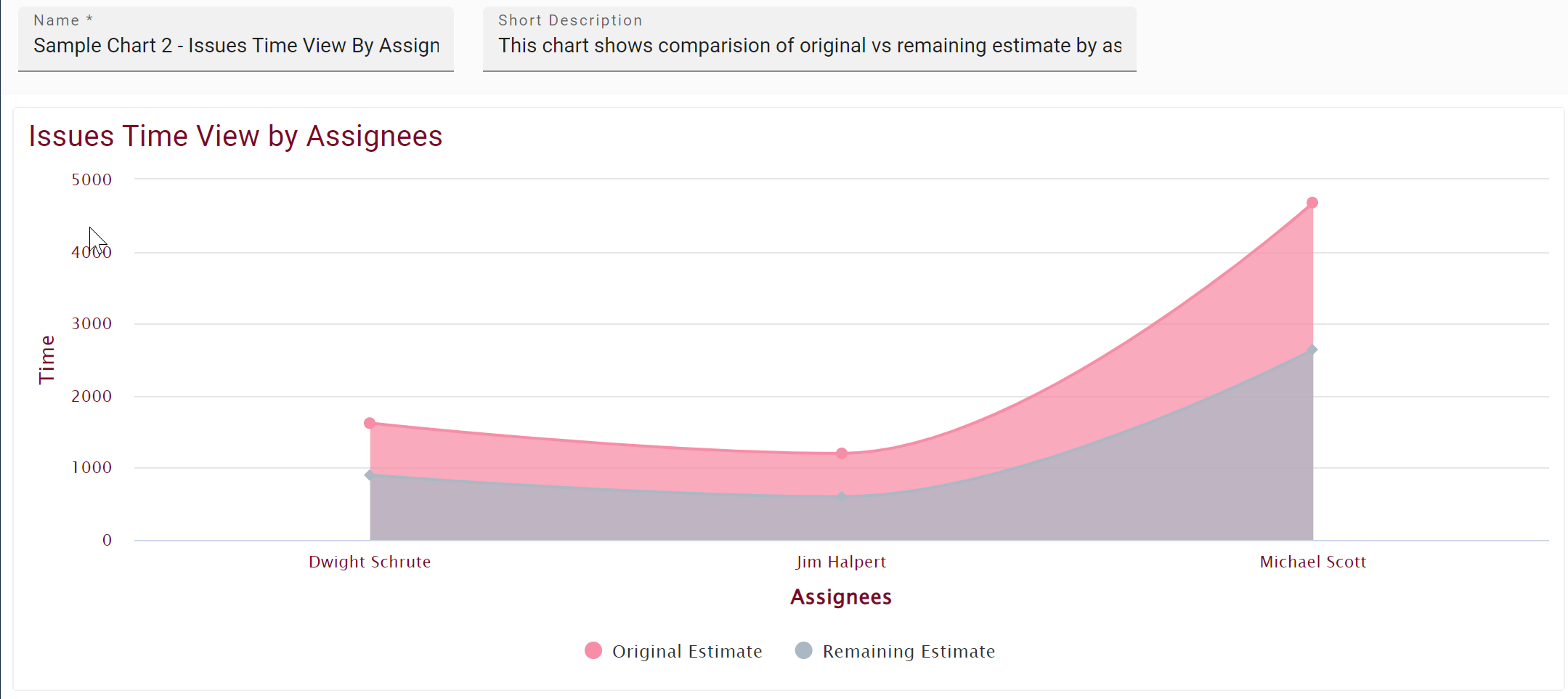
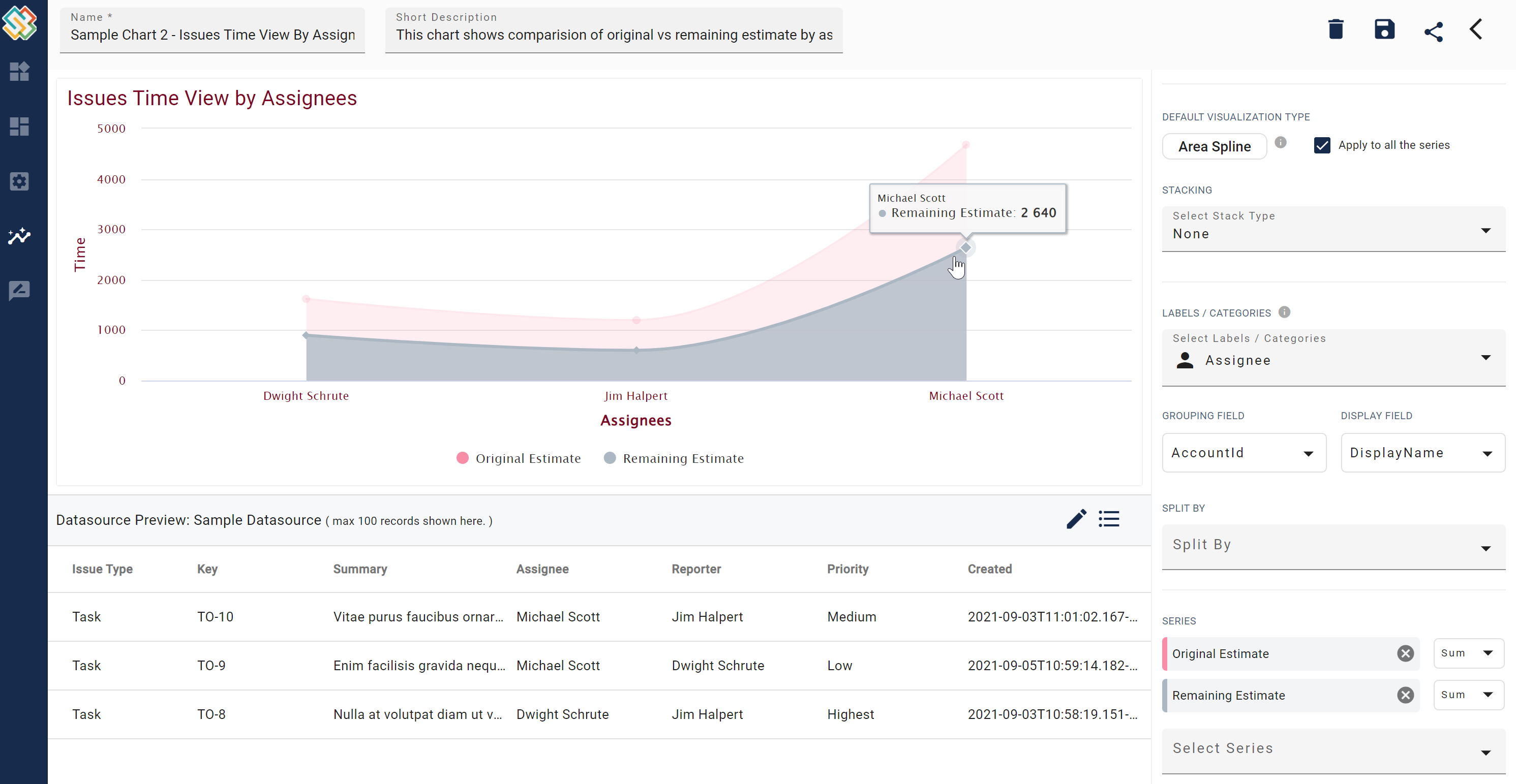
Look & Feel
Personalize charts by changing colors, titles, labels, alignment, formatting and spacing. Choose between discrete (categorical) vs continuous (sequential) color palette based on your chart type.
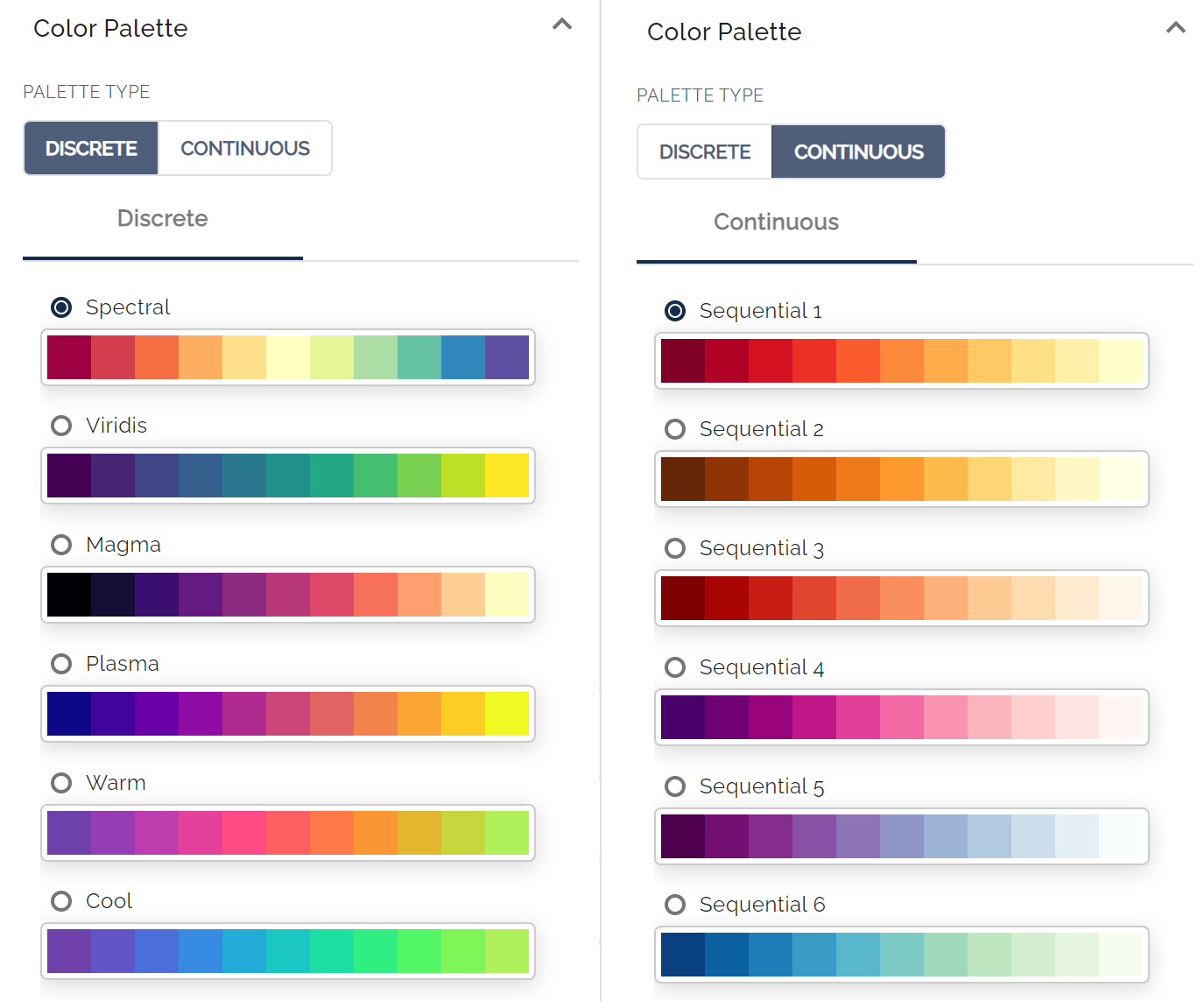

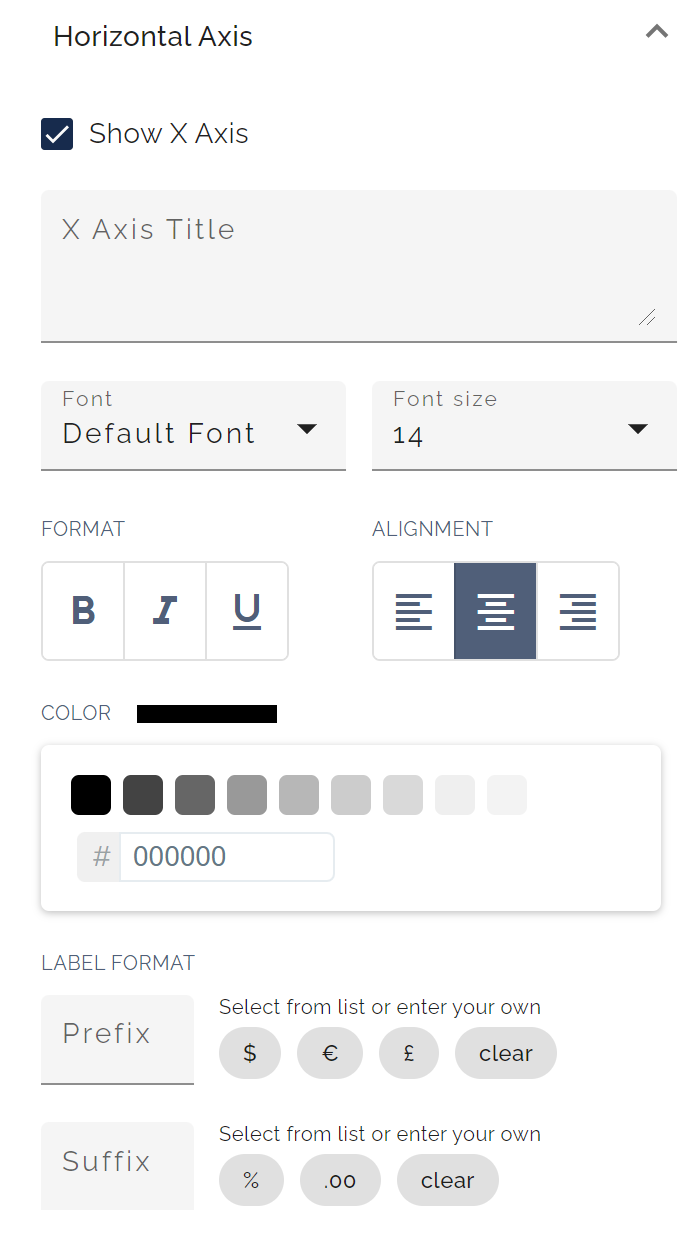

Control series styling by defining:
- Visualization type
- Opacity level
- Control legend visibility
- Select point symbol
- Change series color
Dashboard
Dashboard Builder
A dashboard in Smart Boards is a collection of charts. The charts are like small tiles that visualise a specific metric. The charts can be easily dragged around and re-positioned to create a look of your choice.
Dashboard Templates
Choose from an predefined dashboard layout or start from scratch.
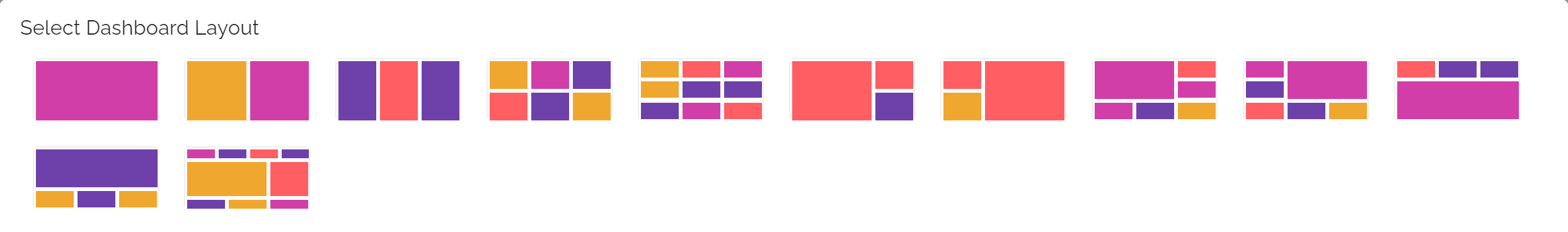
Linking Charts on the Dashboard
Select the tile menu and click link button to get started. Choose from an existing chart or create a new chart.


Dashboard Themes
Choose from an existing theme or define custom theme at the dashoard level and get a consistent look and feel across all your charts. Override chart titles, axis and color settings and create a uniform dashboard look.
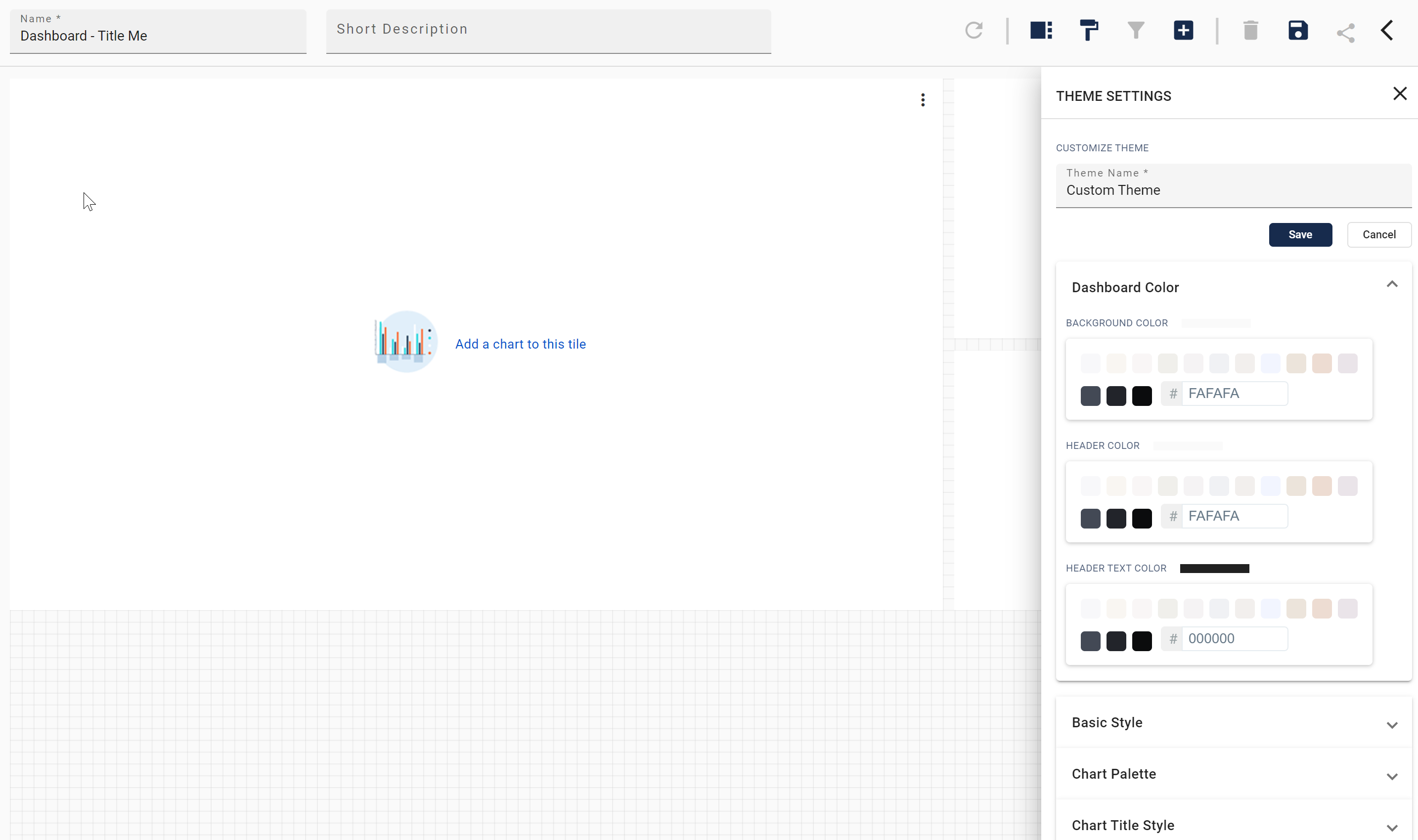
Filter
View different data perspectives of a single dashboard by filtering it on fields. Select a field that contains the information that you want to filter, then specify the value that you want your filter to match. A dashboard can have upto 4 filters.

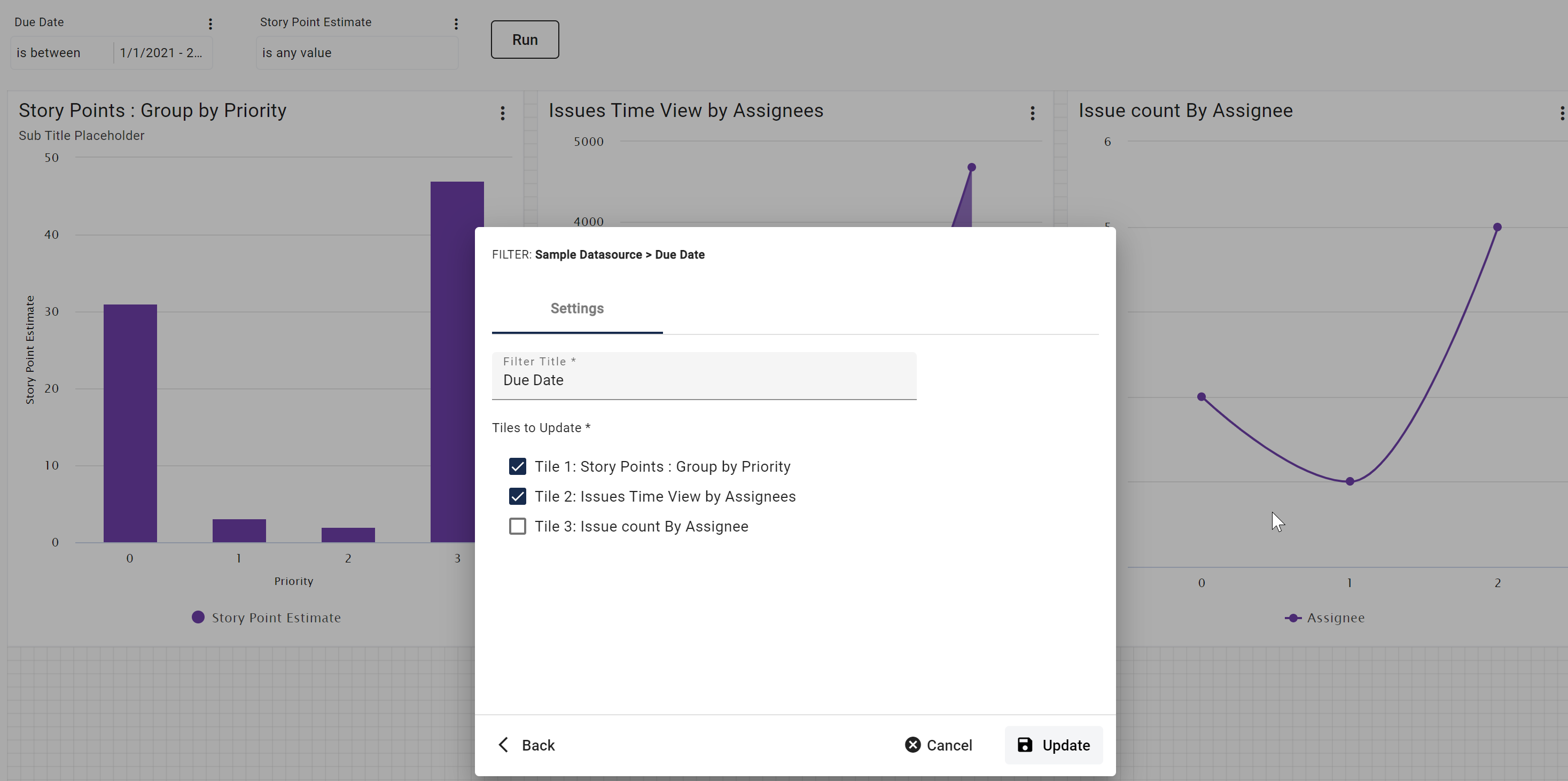
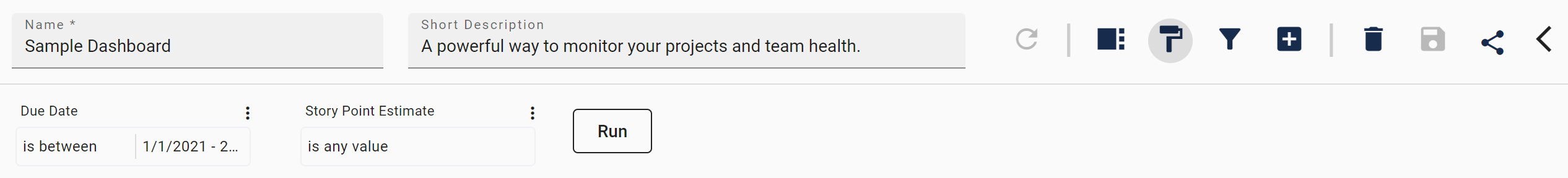
Share
Share your dashboards with teams members. The plugin comes with the following predefined set of roles :
- Viewer - User with this role can view the dashboard.
- Editor - User with this role can edit the dashboard items.

Privacy Policy
Summary
We respect your privacy and do not give away collected personal information. We may use the collected information to improve our services.
Terms and Scope
On this page, "we" means Designextech LLC. "You" means the end-user of the plugin or the legal entity who is the licensee or the user of our service - as applicable to the subject matter. This privacy policy applies to both personal information (which can be attributed to a specific individual) and non-personal information that is collected by us in our plugin.
Data Collection and Usage of Data
Any data that is collected by "Smart Boards" addon is only used for the indicated purposes.All data and information are solely used for the execution of the Smart Boards plugin.
The data collected is strictly visible only to the users of the same JIRA instance.
We collect and store content that you create, input, submit, post, upload, transmit, store or display in the process of using our SaaS Products or Websites.
Such Content includes any Personal Information or other sensitive information that you choose to include ("incidentally-collected Personal Information").
Other Submissions
We collect other data that you submit to us, such as surveys, activity or event, request customer support, communication with us via third party social media sites or any other form of communicating with us. For example, information regarding a problem you are experiencing with the Add-On could be submitted to our issue tracker or sent via email.
Cookie Usage
Smart Boards uses and creates no cookies by itself. As 'Smart Boards' runs as a plugin inside Jira there may be cookies created by Atlassian but Smart Boards does not read those cookies.
How we use Information we collect
We use the Information we collect for a variety of purposes, including:
- Provide, operate, maintain and improve Add-On;
- Enable you to access and use Add-On, including uploading, downloading, collaborating on and sharing Content;
- Monitor and analyze trends, usage, and activities in connection with Add-On;
- Investigate and prevent fraudulent transactions, unauthorized access to Add-On, and other illegal activities;
- Enable you to communicate, collaborate, and share Content with users you designate;
We collect and store Content that you create, input, submit, post, upload, transmit, store or display in the process of using our SaaS Products or Websites. Such Content includes any Personal Information or other sensitive information that you choose to include ("incidentally-collected Personal Information").
Collaboration
As a natural result of using Add-On, you may create content that other users of your Jira instance can access for the purposes of collaboration. Some of the collaboration features of Add-On display your profile information, including Personal Information included in your profile, to users with whom you have shared your content.
Update and License Checks
Our products may periodically check for available updates or verify license validity by connecting to our servers. As a part of update/license checks, following information may be transferred to us: (i) versions of the product, platform, operating system, or host product (such as JIRA/Confluence), (ii) details of the currently used license for our product and some details of the license for the host product (this may include SEN and Server ID for JIRA license). The license keys are never transferred, so your license cannot be recreated or used elsewhere. We may use this information for analysis, verification and support of the end users. We may contact a technical contact person in your company with advisories regarding application support and licensing, based on this information.
Disclosure
- If we are required to do so by law;
- If Designextech LLC is merged or sold to another company.
Changes to our Privacy Policy
We may change this Privacy Policy from time to time. If we make any changes,
we will notify you by revising the "Effective Starting" date at the top of this Privacy Policy.
If you do not agree with this policy, do not access or use our Services or interact with any other aspect of our business.
CONTACT US
We would love to hear from you.
Drop us a note and we will get back to you.For general information
Already a customer ?
support@designextech.com